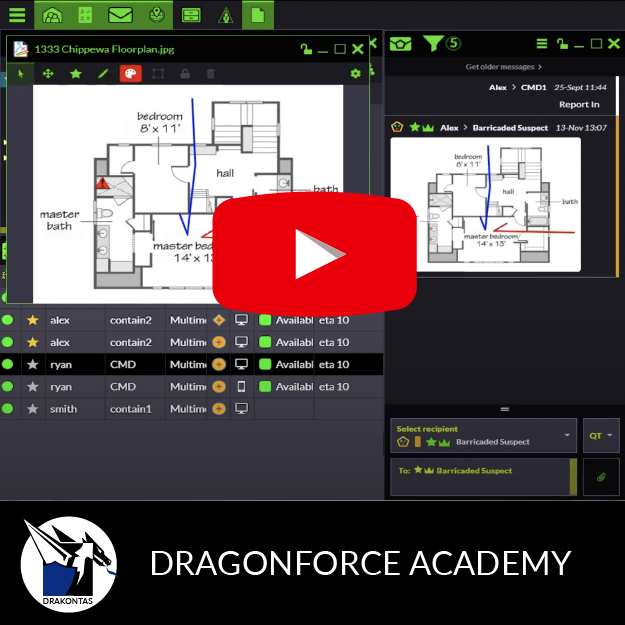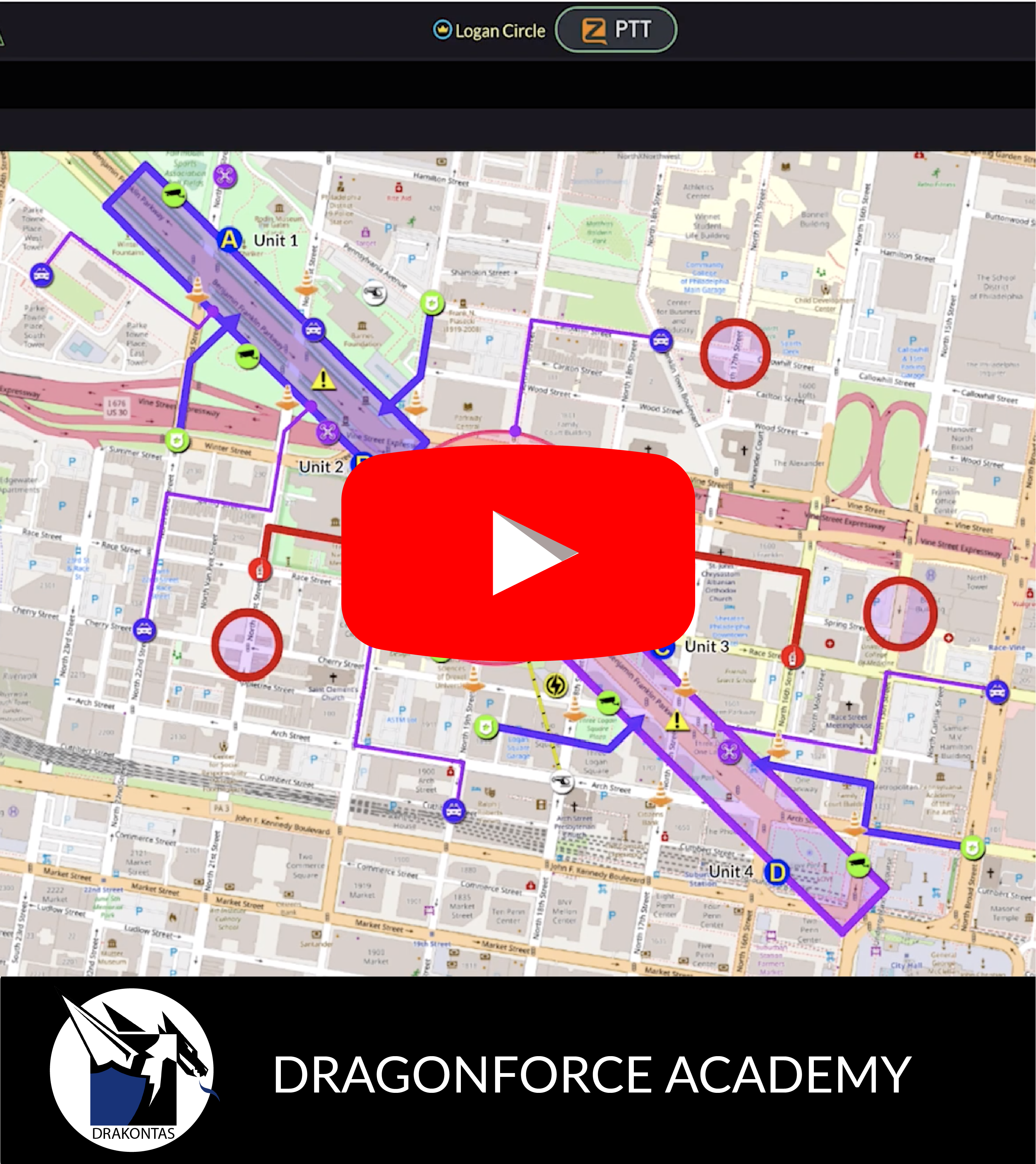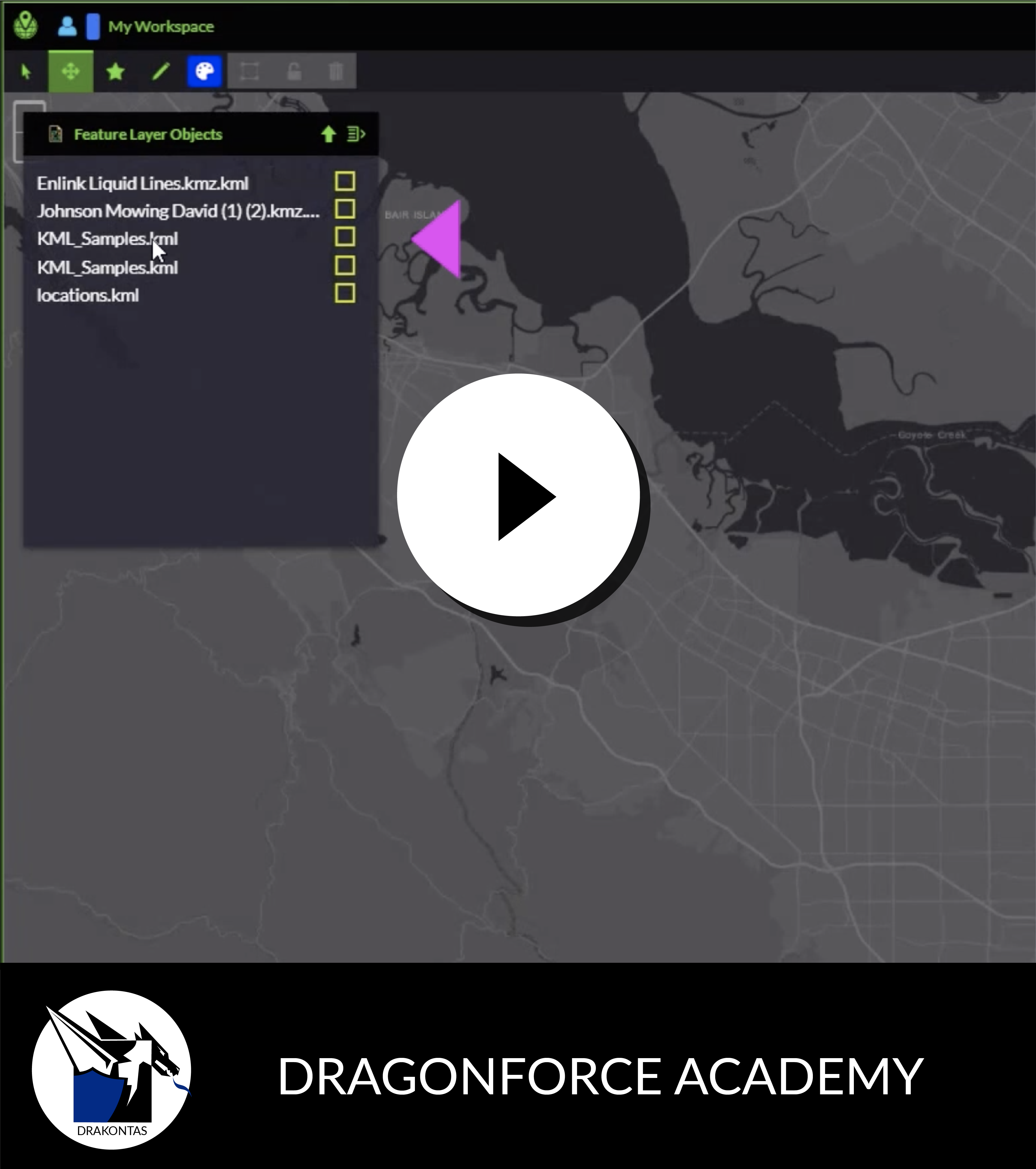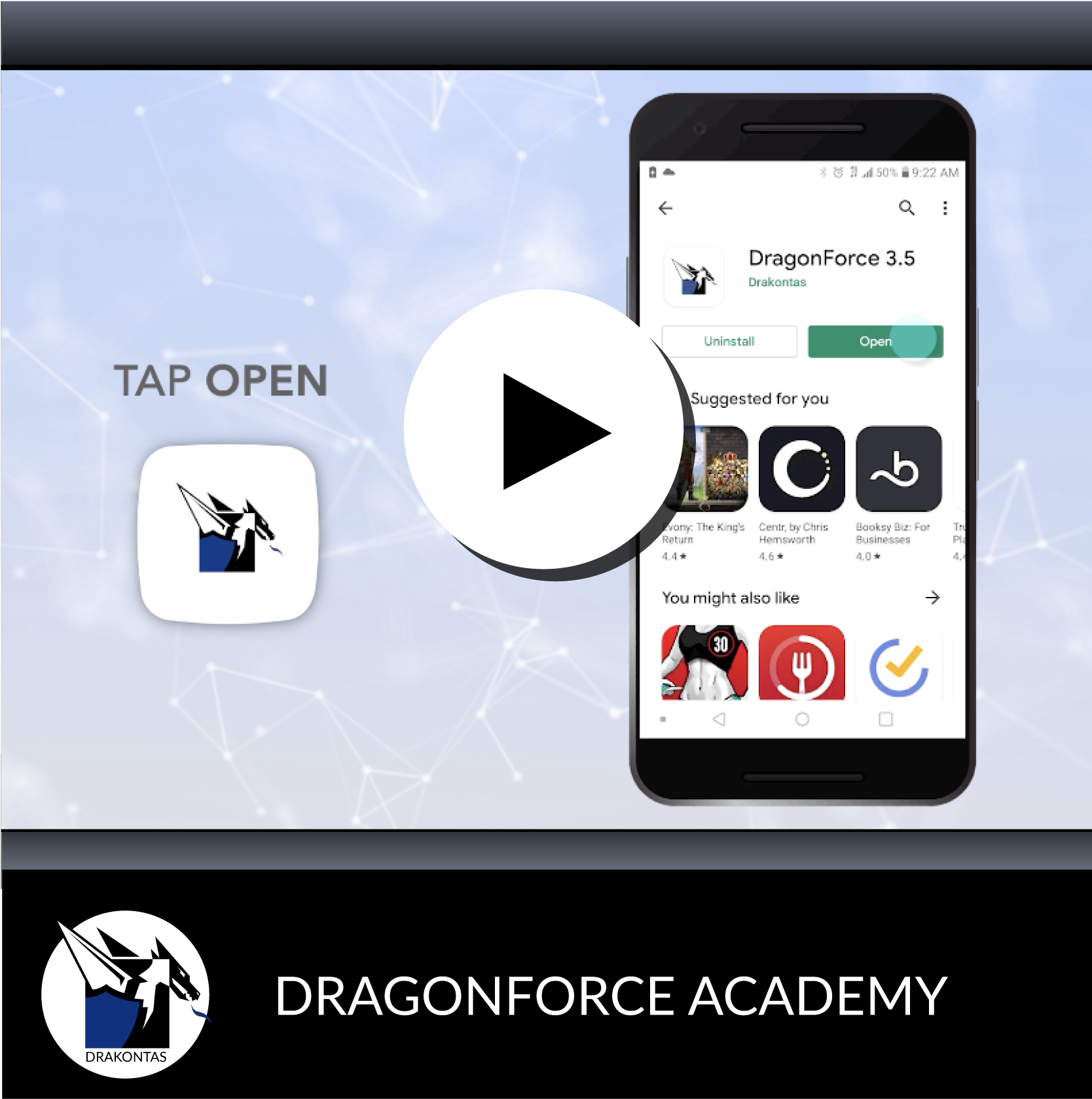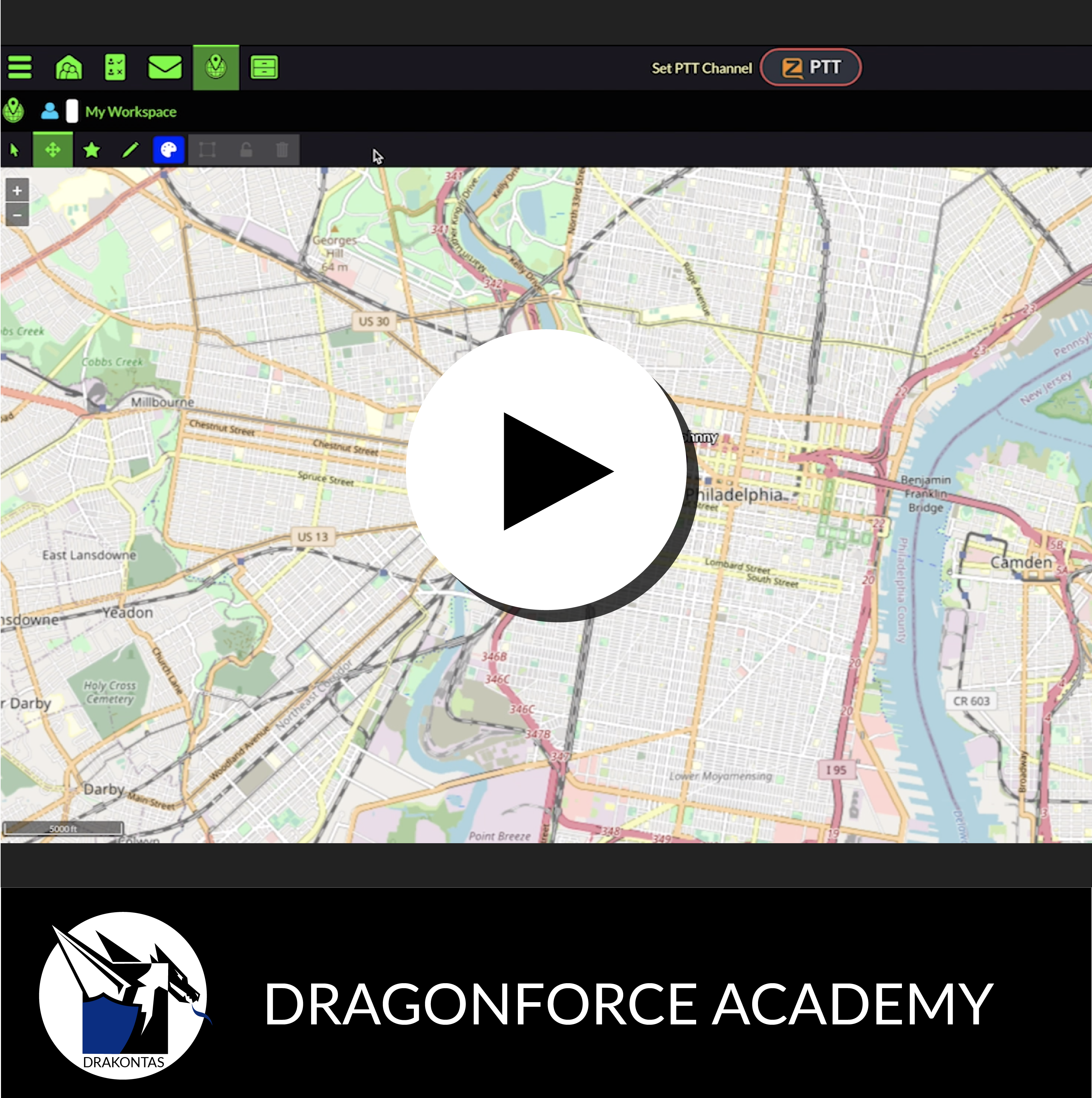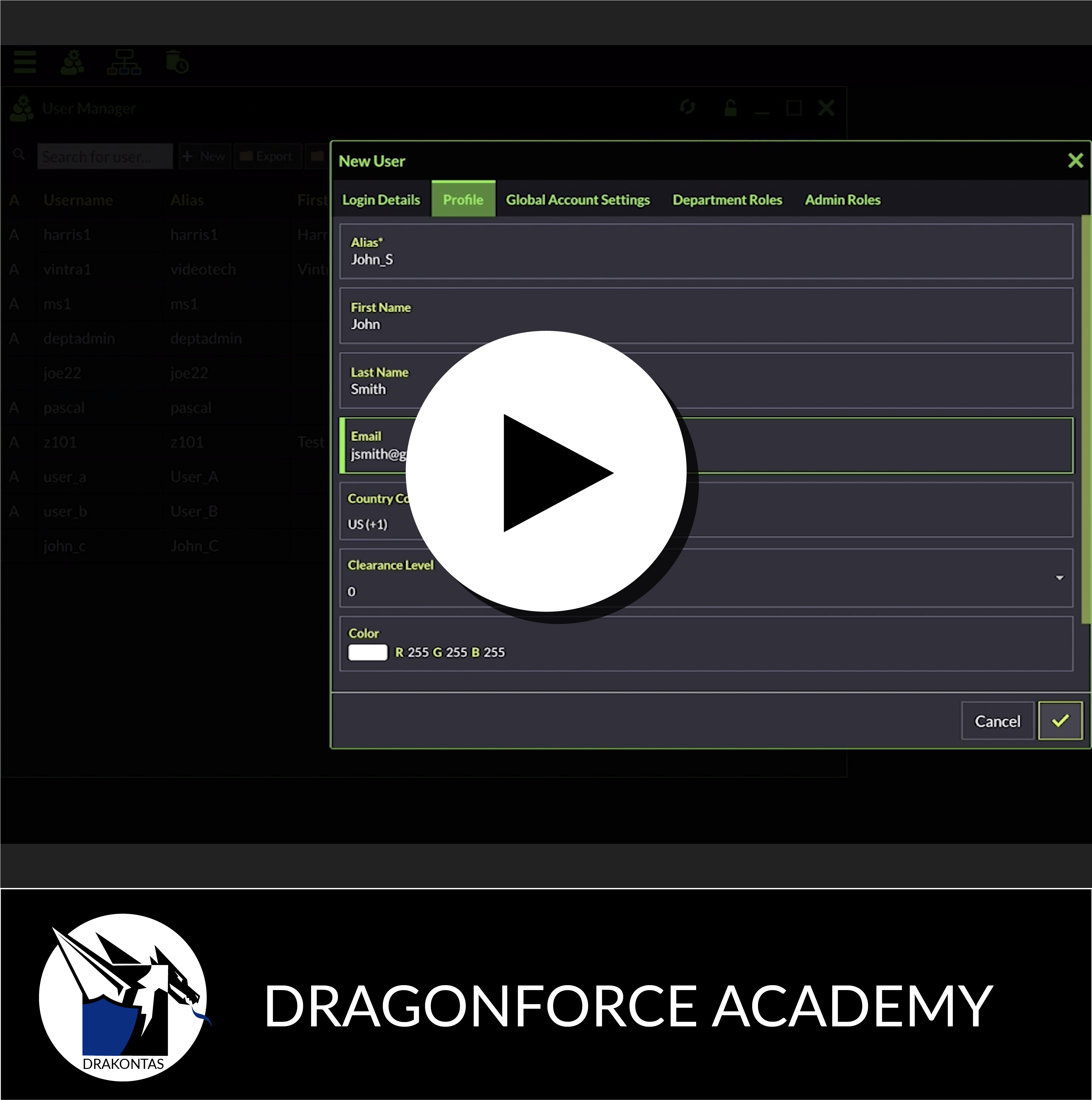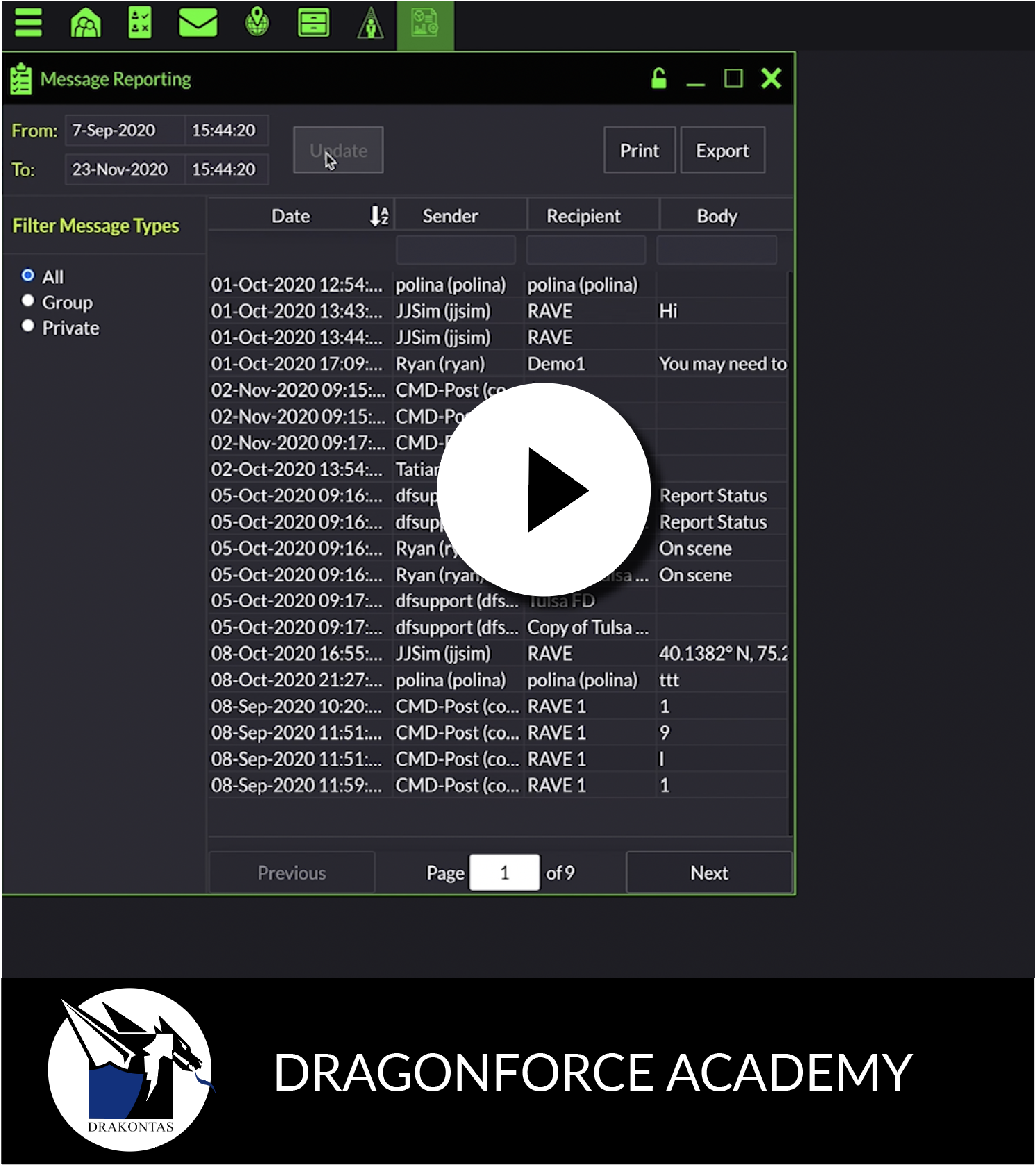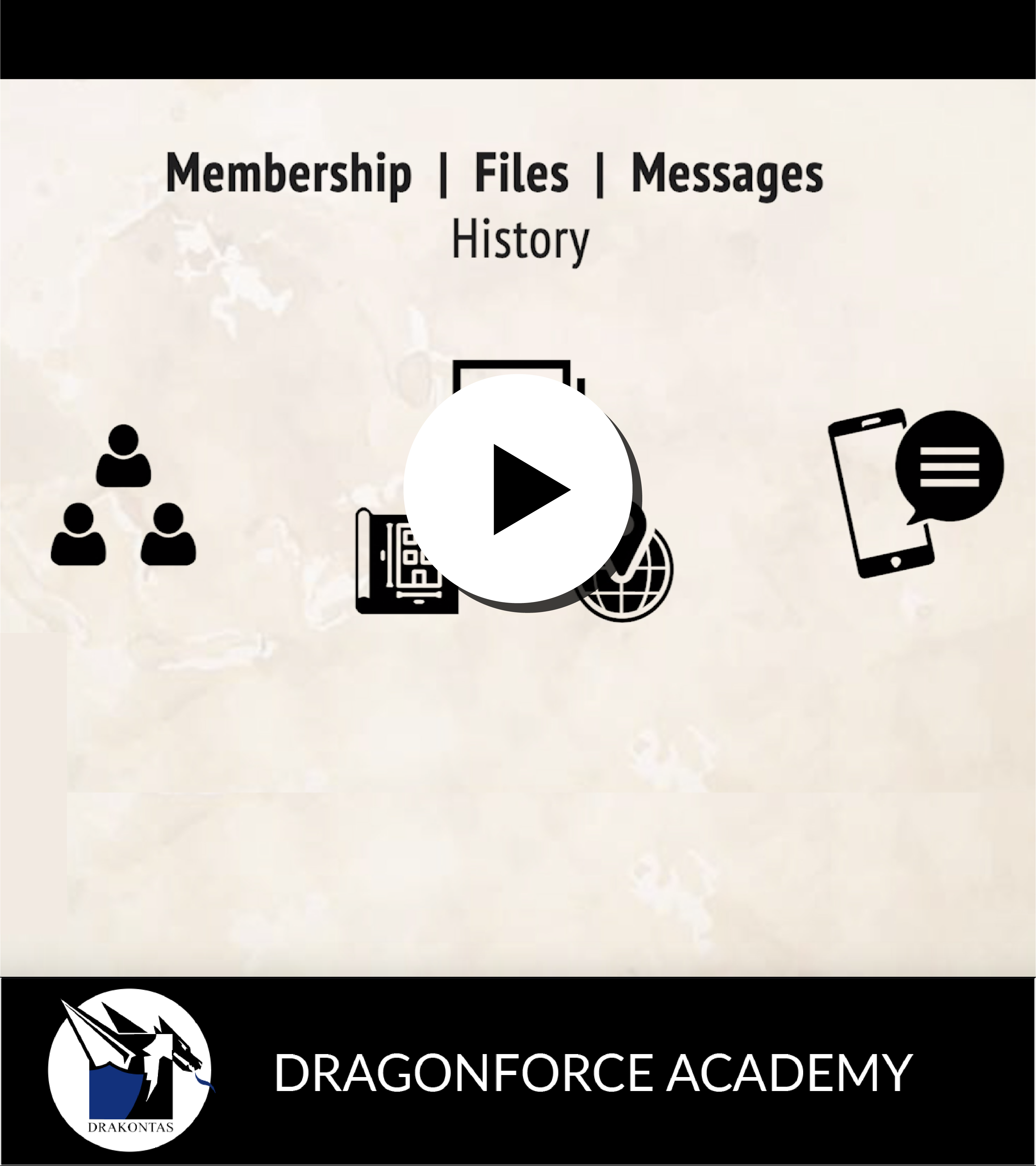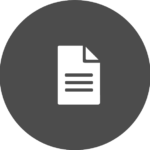Videos
DragonForce Missions
Introduction to DragonForce
Feature Highlights
DragonForce Basics | Mobile
DragonForce Basics | Web
DragonForce Admin
DragonForce Reporting Tools
Location Reporting
Learn how to create, filter, and export a location report on the DragonForce web platform. For a tutorial on exporting a location report in KML click here. For more information check out the training manuals on the DragonForce academy page.