2.4 | Status Options
Viewing the user’s status can help determine who to add to a group or see the activity of responders. The Status options and items are fully customizable. To set and edit the status options, you must have administrative permission.
How to Add a New Status
1. From the Status Options Tab click Add

2. Enter in the text description (e.g. Off Duty) > click the RGB container

3. Choose a color to associate with the new status
4. Hit the checkmark


How to Modify Existing Status Options
1. Click the text box of an existing status option

2. Enter the new status description within the text box > click the RGB container to select a new color

3. Choose a color > hit the checkmark
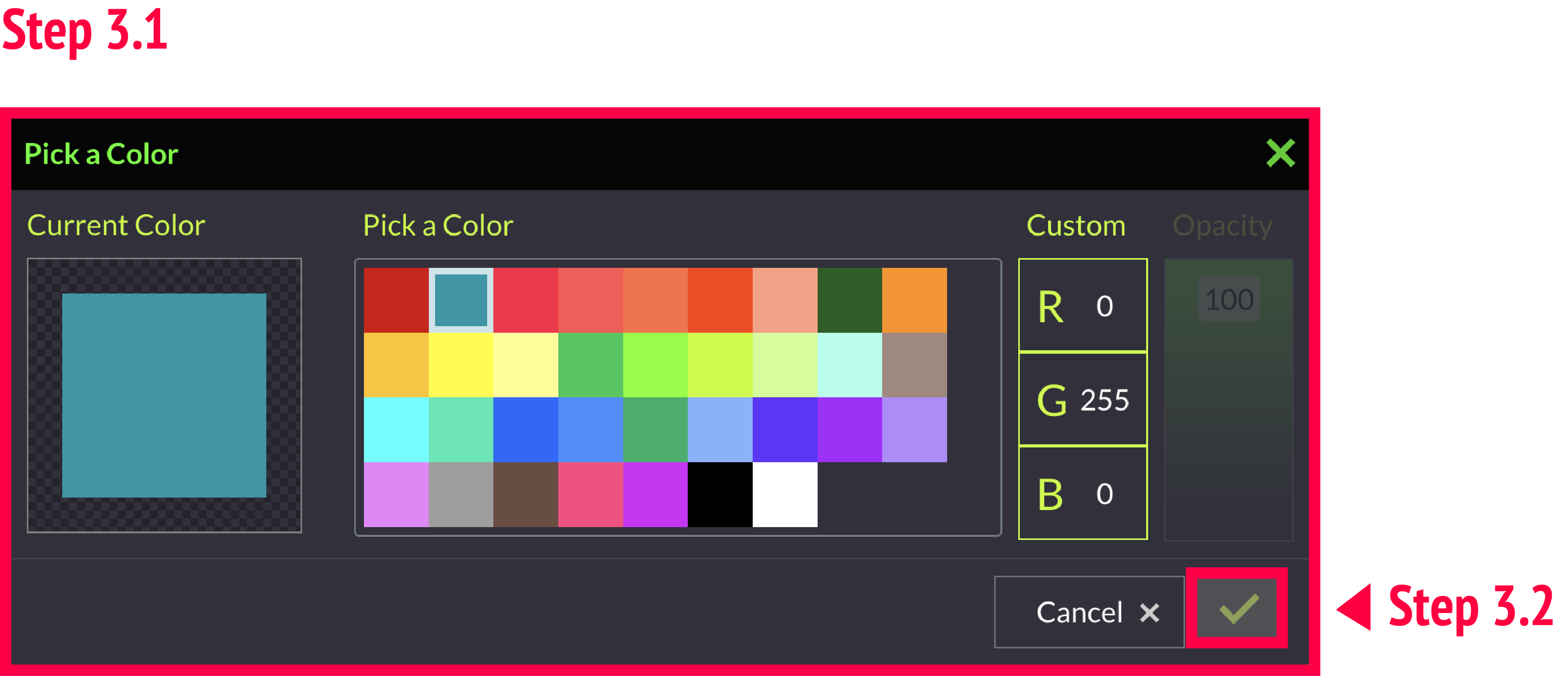
4. Click and drag the status handle up or down to change the presentation order of the statuses > click the (x) associated with the status to remove it
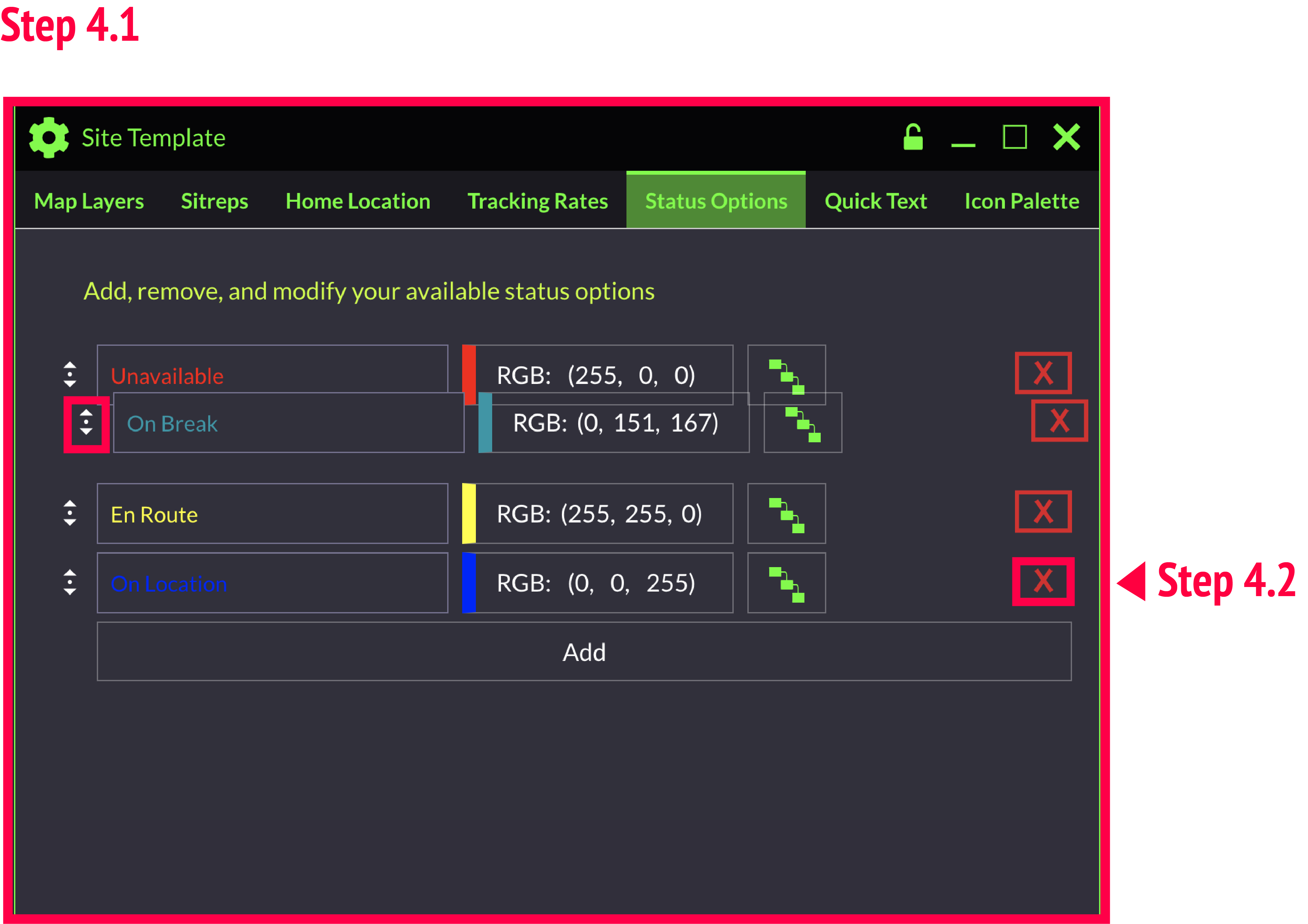
5. Hit the checkmark to confirm
Tick the Delete with Propagation box to remove the status from all sub-departments.

