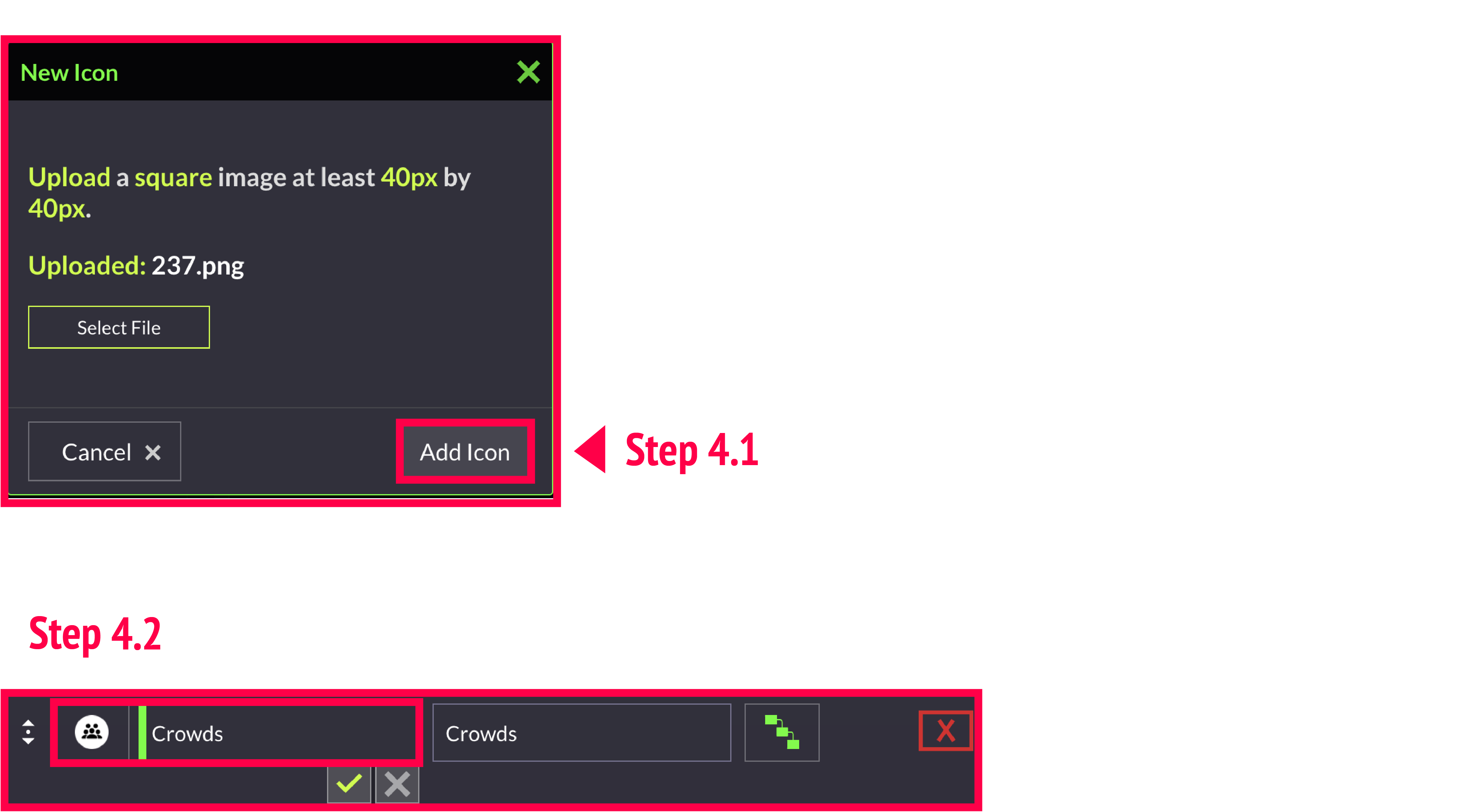2.6 | Icon Palette Manager
Each DragonForce department may configure its own set of icons. This is done via the Icon Palette Manager. Icon images should be 40 x 40 pixels exactly. Larger items will be scaled down. The PNG file format is recommended; however, JPG and GIF are also supported.
How to Add a New Icon
1. From the Icon Palette Manager click add
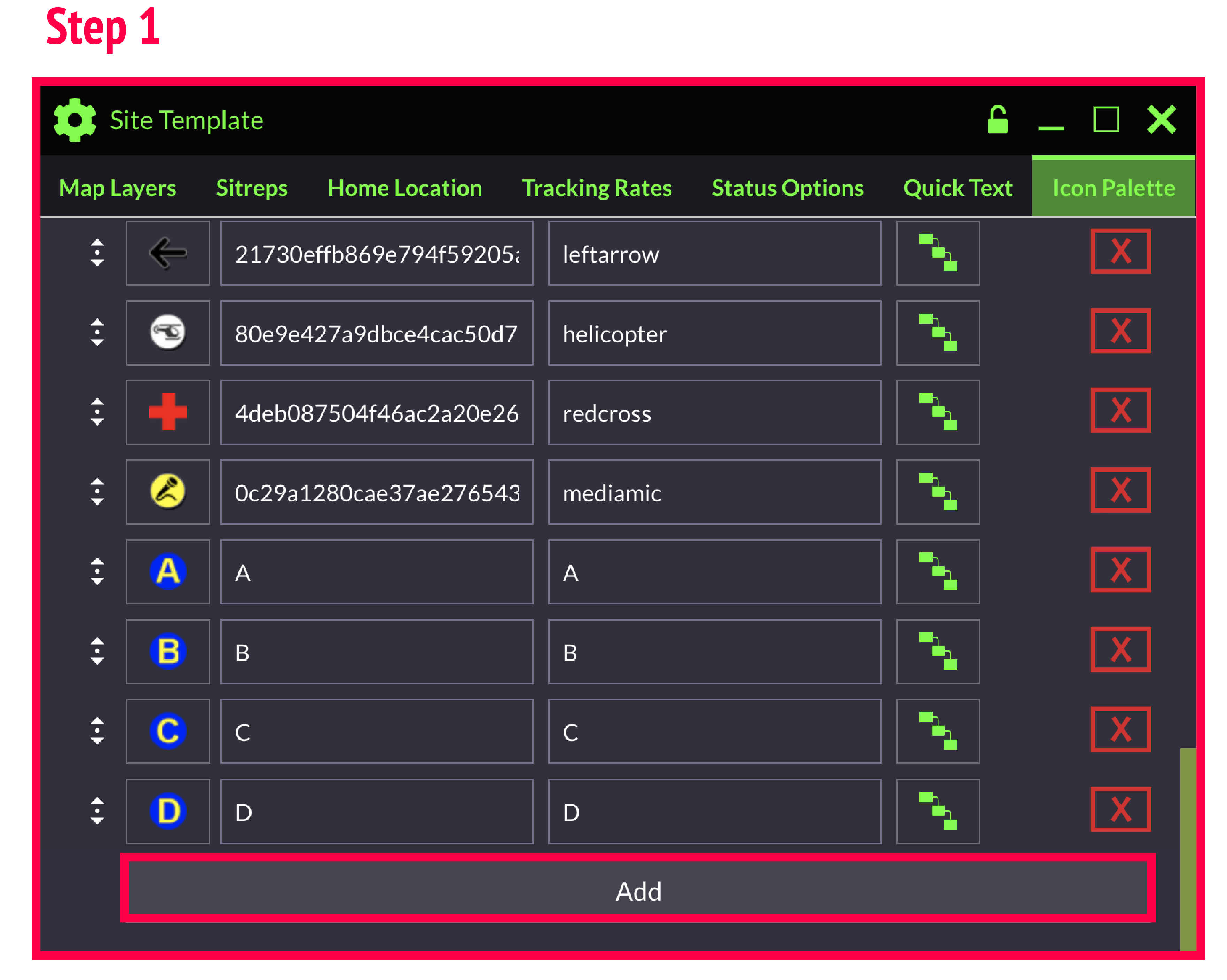
2. Type in the icon description in the description text box > click the add button
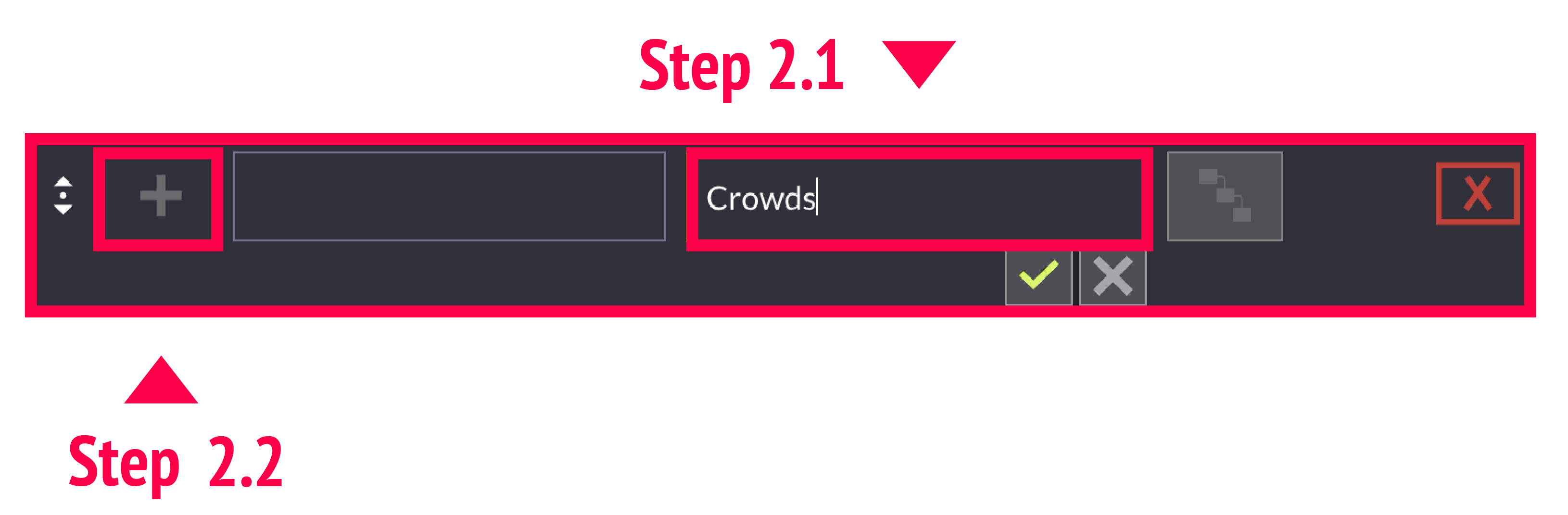
3. Click select file > choose a file from your system’s file storage > Open
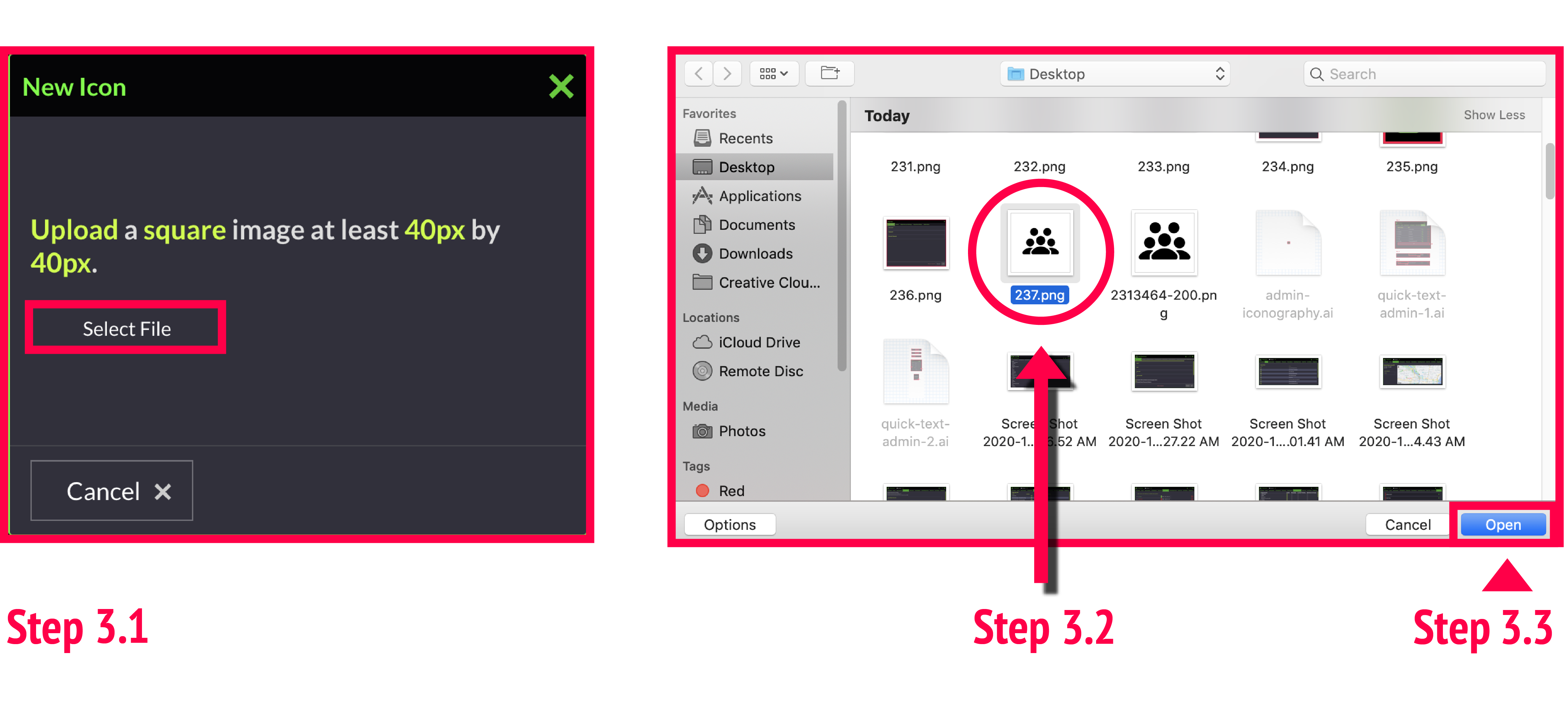
4. Click the Add Icon > Type in the name of the new icon