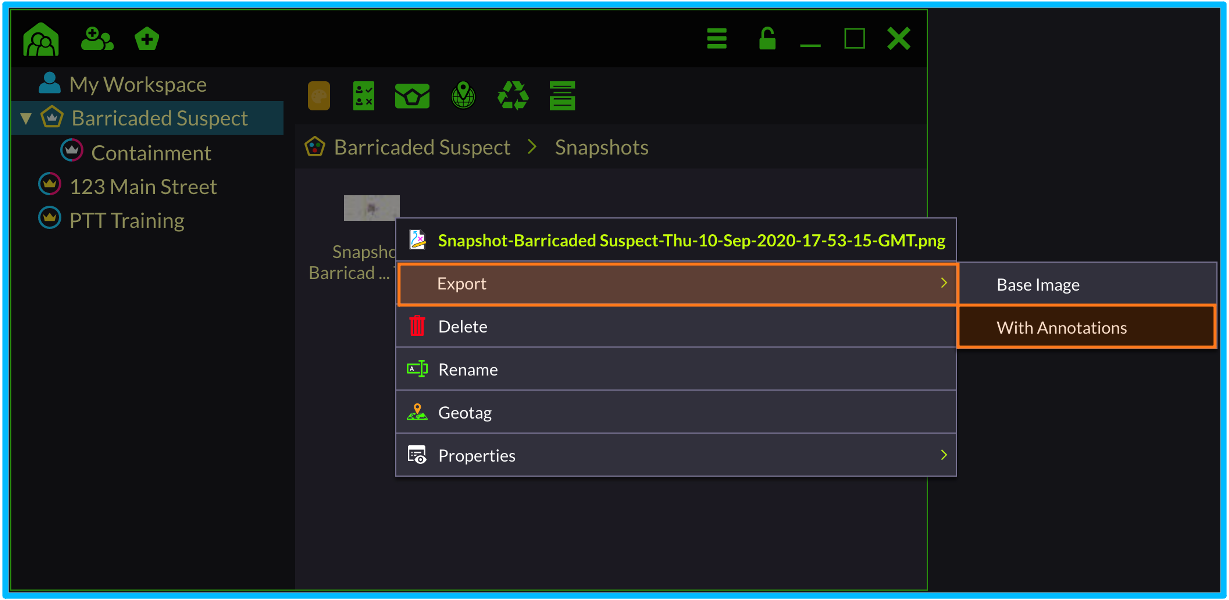5.1 – Exporting DragonForce Objects
To export a whiteboard/snapshot:
1. Open the group/incident manager > select a group/incident

2. Right-click on the snapshot/whiteboard within the group workspace

3. Click Export (as a base image or with annotations)